https://lan.hu/mini-rack-szekreny-312x300-10-ral7035-dn-10-05u-1
https://www.pcland.hu/digitus-patch-panel-10-12-port1u-modular-keystone-dn-91420
https://docs.microsoft.com/en-us/windows-hardware/test/wpt/windows-performance-recorder
https://docs.microsoft.com/hu-hu/windows-hardware/get-started/adk-install
https://docs.microsoft.com/en-us/sysinternals/
sudo http_proxy=http://yourserver apt-get update
On some systems, the apt command-line utility needs a separate proxy configuration, because it does not use system environment variables.
1. To define proxy settings for apt, create or edit (if it already exists) a file named apt.conf in /etc/apt directory:
sudo nano /etc/apt/apt.conf2. Add the following lines to the file:
Acquire::http::Proxy "http://[username]:[password]@ [proxy-web-or-IP-address]:[port-number]";
Acquire::https::Proxy "http://[username]:[password]@ [proxy-web-or-IP-address]:[port-number]";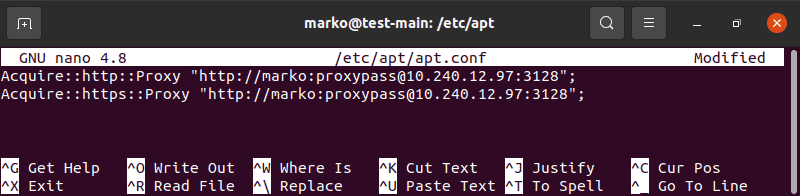
3. Save the file and exit. The configuration will be applied after a reboot.
https://phoenixnap.com/kb/ubuntu-proxy-settings